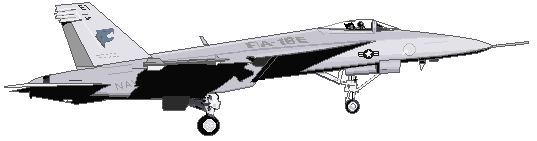If there’s one thing you need to know about me, it’s that I’m cheap. A $30 Uber? Yeah right, I’d rather walk. So, when I moved into my first apartment that didn’t have central air conditioning, I was extremely reluctant to buy a window AC unit. Those things are expensive!
I actually lucked out. The previous tenant left their old, shitty Frigidaire unit, and I claimed it as mine. That beat-up old thing has followed me to two additional apartments. But this summer, I felt like it was time for an upgrade. I kept seeing the Windmill air conditioner on my TikTok FYP and Instagram feeds, so I wanted to test it out to see if it’s worth the hype or just an unnecessarily expensive smart air conditioner at $365 for the small unit (for rooms up to 250 square feet) and $415 for the medium unit (for rooms up to 350 square feet). I’ve been testing the medium 8,300 BTU unit in my 350-ish-square-foot studio apartment for a little over a month.
What makes the Windmill AC different from other window units?
The big appeal of the Windmill air conditioner is how it looks. It’s a lot sleeker and generally just less ugly than standard window AC units. It trades in clunky vents and large buttons or dials for a smooth, dotted (low-key trypophobia-triggering) grill and small, hidden buttons. The vents live on the top of the AC unit and are much less in-your-face than other designs.

Credit: Miller Kern / Mashable
Another huge appeal (that’s not unique to Windmill): the smart features. The AC unit comes with a remote that allows you to control the temperature, fan speed (auto, low, medium, high, auto), and mode (fan, cool, eco). The mobile app gives you even more controls beyond that, including automations and night mode. Plus, you can see your energy usage over time and get notifications when your filter needs to be cleaned.
Installing the Windmill AC
The first thing I saw when I opened the air conditioner’s box was a smaller box that said, “This’ll be a breeze,” which is honestly very cute branding. Inside was everything I needed to set up my AC. There was an instruction manual, adhesive and non-adhesive insulation foam, screws, a sash lock bracket, cosmetic panels, and even a pair of scissors. I prepped my window with the insulation foam, and then it was time to put the unit in. (FYI: You need to have windows that open up and down, and for the medium size, the window needs a width of 23 to 37 inches and to open at least 14 inches high.)

Credit: Miller Kern / Mashable
Installing the Windmill was comically easy. Even though I got the larger of the two air conditioners offered, I was still able to lift it by myself (it weighs 60 pounds). I probably could have installed it on my own, but I simply didn’t trust that I wouldn’t accidentally drop it out of my fifth floor window and crush some poor, unsuspecting pedestrian below.
So, I had my friend come over to help me maneuver the unit into my window. He swiftly picked up the AC, stuck it in the window frame onto my AC bracket, and asked, “OK, what next?” I got to say, “No, that’s it. That’s all I needed.” He was shook.
After my muscle left, I just plugged in the AC. Whoever designed my apartment has a vendetta against accessible outlets, though, so I had to use an extension cord to reach the Windmill’s power cord. The instructions tell you not to do this, but I didn’t have any other choice. It hasn’t caused issues so far. (Knock on wood.)
Plugging the AC in is about where my installation stopped. I live in an old New York City apartment where none of the walls are quite straight. This means that the screw holes on the AC unit didn’t line up with any part of my window frame where I could successfully put screws in. I also didn’t bother with the cosmetic panels because 1) I don’t mind the look of the accordion side panels, and 2) thanks to my crooked window, the sides of the AC sit a little slanted, and my cutting skills are not up to par to cut the cosmetic panels down to size. Though, if you have a normal home with straight windows, the panels do have guided lines on the back for easier cutting. And admittedly, they do look sleek when they’re on.
One thing that confused me a little during setup was the filter. The instruction pamphlet said nothing about it, yet there was an activated carbon filter sitting in the box. I didn’t know where to put it, or if it was chill to run the AC without it. After digging around on Windmill’s site, I discovered that the filter lives in the front panel, which is magnetic and snaps off easily. I also found instructions for how to attach the carbon filter to the regular filter (for air purifying). So, really, it was a super minor setback in an otherwise simple installation.
Using the Windmill Air app
Once the AC was installed, setting up the app was just as easy. It was pretty much like setting up any other WiFi-connected smart home device, and only took a couple minutes. The app is super user-friendly and has a nice interface. The start page shows your devices, so if you have multiple Windmill air conditioners, you can manage them all in one spot. Once you tap into the specific device, you see the room temperature, set temperature, fan speed, and mode. It’s incredibly easy to switch between settings and change the temperature. Your changes are also displayed on the unit’s LED panel, which automatically dims after 60 seconds.
It was also so nice to be able to control the AC without being right next to the unit. I’ve loved being able to turn it off as I’m heading out the door. And it’s been a game changer coming home to a cool apartment because I can turn the air conditioner on while I’m on my way home. I might not always do my skincare routine after a night out, but you’ll never catch me forgetting to turn on my AC on the walk home.
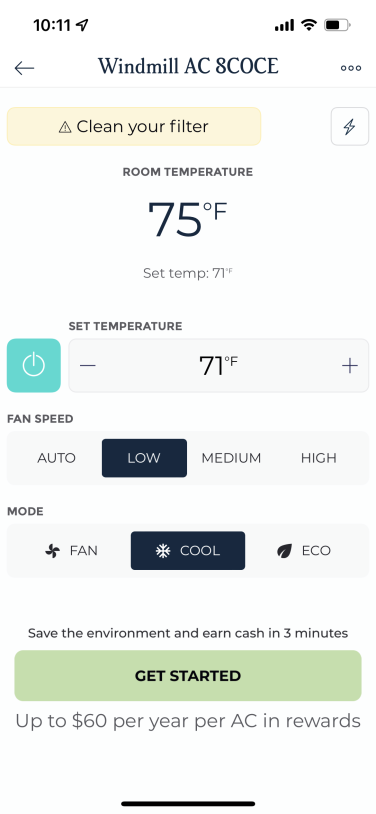
Credit: Screenshot: Windmill Air app
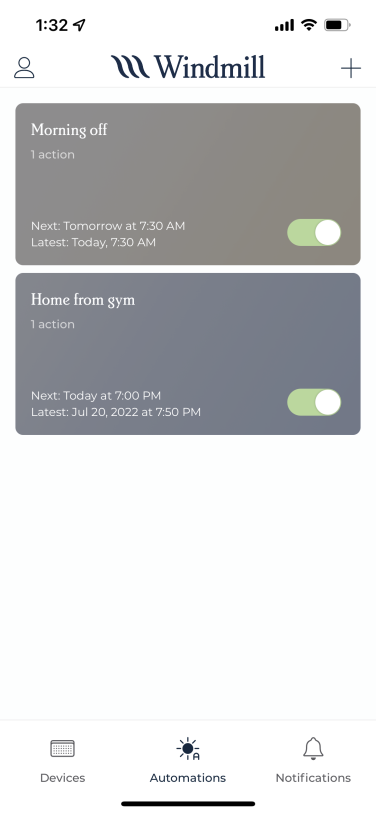
Credit: Screenshot: Windmill Air app
I also loved being able to set schedules. I had two that I really relied on. I can’t sleep in the heat, so I have my AC blasting all night. In an effort to be more eco-conscious, I set an automation for the unit to turn off at 7:30 a.m., which is when I usually get up for work during the week. I also set an automation for the unit to turn on while I’m walking home from the gym in the evening. I don’t even need to explain why that’s an incredible feature. I found myself wishing that the app had some sort of location-triggered automation like some other smart home devices do, so the AC would turn on or off if my phone hit a certain location instead of having to rely on timed automations or remembering to go into the app to hit the power button. I can’t really knock Windmill for not having that function, though.
Another cool aspect of the app is that you can see the power and energy you’re using in real time. There are also charts that show your average power and total energy used in day, week, month, and three-month views.
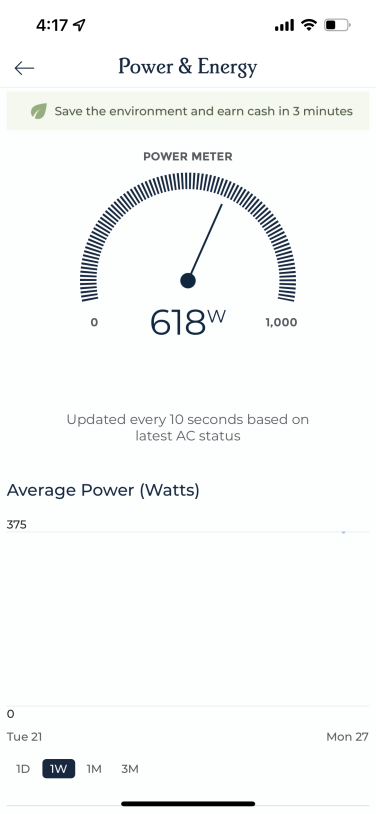
Credit: Screenshot: Windmill Air app
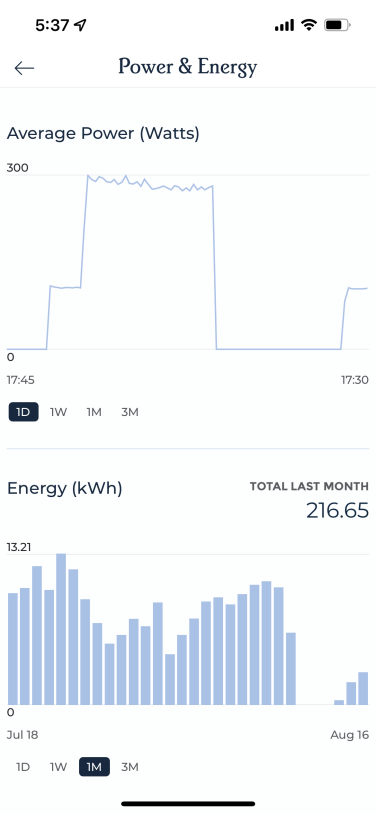
Credit: Screenshot: Windmill Air app
In addition to app control, Windmill is also compatible with Alexa and Google Assistant. I was never able to successfully pair it in my Alexa app, though, so I can’t speak much on that feature.
How the Windmill AC performed in my day-to-day life
One thing that was simultaneously appreciated and annoying is that every time I turn on my Windmill AC, it automatically goes into eco mode, which is cool for the planet, and usually fine with me. But when NYC was going through a weeks-long heat wave, my feelings toward Mother Earth were more aligned with that video of a woman saying, “I’m supposed to feel sorry for that bitch? I don’t.” It made more sense to me to keep the AC running on low at around 73 degrees Fahrenheit than have it turn off every 10 minutes or so and then have to cool the room back down when it kicked back on in eco mode. I would prefer the AC to automatically turn on to the last setting used.
That being said, this baby can cool a freakin’ room. My apartment is a two-room studio with a separate kitchen and bathroom, clocking in at around 350 square feet. The AC is in the window by my bed, and the cool air reaches all the way across the apartment to the bathroom. It doesn’t fully reach the kitchen, but that’s fair because the kitchen is kind of separated by a wall. My old Frigidaire only cooled me down if I was in the bedroom part of my apartment, but with the Windmill, I can watch TV on the couch in the living space surrounded by the comfort of cool air.
And usually I only ever need to keep it on the low setting for the AC to cool my apartment. I definitely made use of the medium and high settings on some of those sweltering days, but for the most part, my AC stays on low and does a stellar job. It’s also nice on cooler days to just use the fan setting rather than fully turning on the cooling AC.
The air blows out from the top of the unit rather than the front, so it doesn’t feel as direct as other styles of AC units. That’s a positive or negative depending on your preferences. On really hot days, I found myself wanting that icy air blasting directly onto my skin. But at night when my sheer curtain is closed over the window unit, it’s nice, because the air doesn’t violently blow the curtain on my face while I lie in bed. And in most other situations, the upward airflow meant better air circulation in my room.

Credit: Miller Kern / Mashable
I wouldn’t say this AC is whisper quiet, but it’s certainly quieter than what I was dealing with before. It doesn’t sound like it’s a huge effort for the unit to cool the room, unlike my old AC — you’d think I was holding that thing at gunpoint forcing it to cool my apartment. The low setting just sounds like white noise, while the medium and high settings definitely emit some noticeable sound.
Overall, the Windmill AC performed very well, but I did run into an annoying hiccup. After only three days of use, the AC unit started leaking fluids. I was in my living room when it started, so I didn’t even notice until the liquid had traveled down the cord to the outlet, which caused the Windmill to turn off. Miraculously, fluids in my power outlets did not cause any other issues in my apartment. But the AC was fried and wouldn’t turn back on. I left my apartment for a long weekend, and when I got back, the AC had dried out and, amazingly, worked again. But water still leaked from it and would soak my bed and curtains.
After digging around on Reddit, I discovered that the issue was that my AC unit was tilted forward into my apartment, so liquid that would’ve been dripping onto the sidewalk outside was instead pouring onto my windowsill. I propped the front of the unit up with a small stack of books and haven’t had leaking issues since. While this is mostly user error, I didn’t have any issues with my previous air conditioner leaning forward and leaking in the same window, and the amount of liquid coming from the Windmill honestly seemed excessive. All in all, the issue is resolved, so it’s not a huge factor in how the air conditioner performed.
Is the Windmill air conditioner worth it?
A $415 price tag without context sounds like a lot, but when you compare the Windmill to other window air conditioner units, the price is pretty good for what you get. There certainly are cheaper AC units — even some with smart capabilities, like the TCL 8W9ER1-A smart AC ($299.99) and the LG ThinQ AC ($339.99). But there are also smart air conditioners that cost more than Windmill, such as the Dreo Inverter ($479.99), Frigidaire Gallery ($469), and GE Profile ClearView ($619.99).
The closest comparison to the Windmill air conditioner in terms of aesthetics and functionality is the July AC, and even that is $499 for the medium unit.
All things considered, Windmill is actually a pretty good bang for your buck if you’re looking for an air conditioner that cools reliably, has smartphone controls, allows for scheduling, and looks nicer than standard window AC units. Even as a self-proclaimed cheapskate, I’d consider buying this air conditioner.