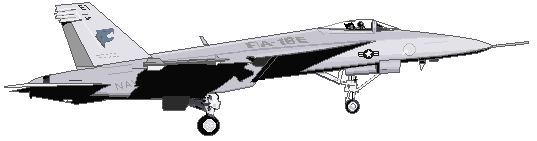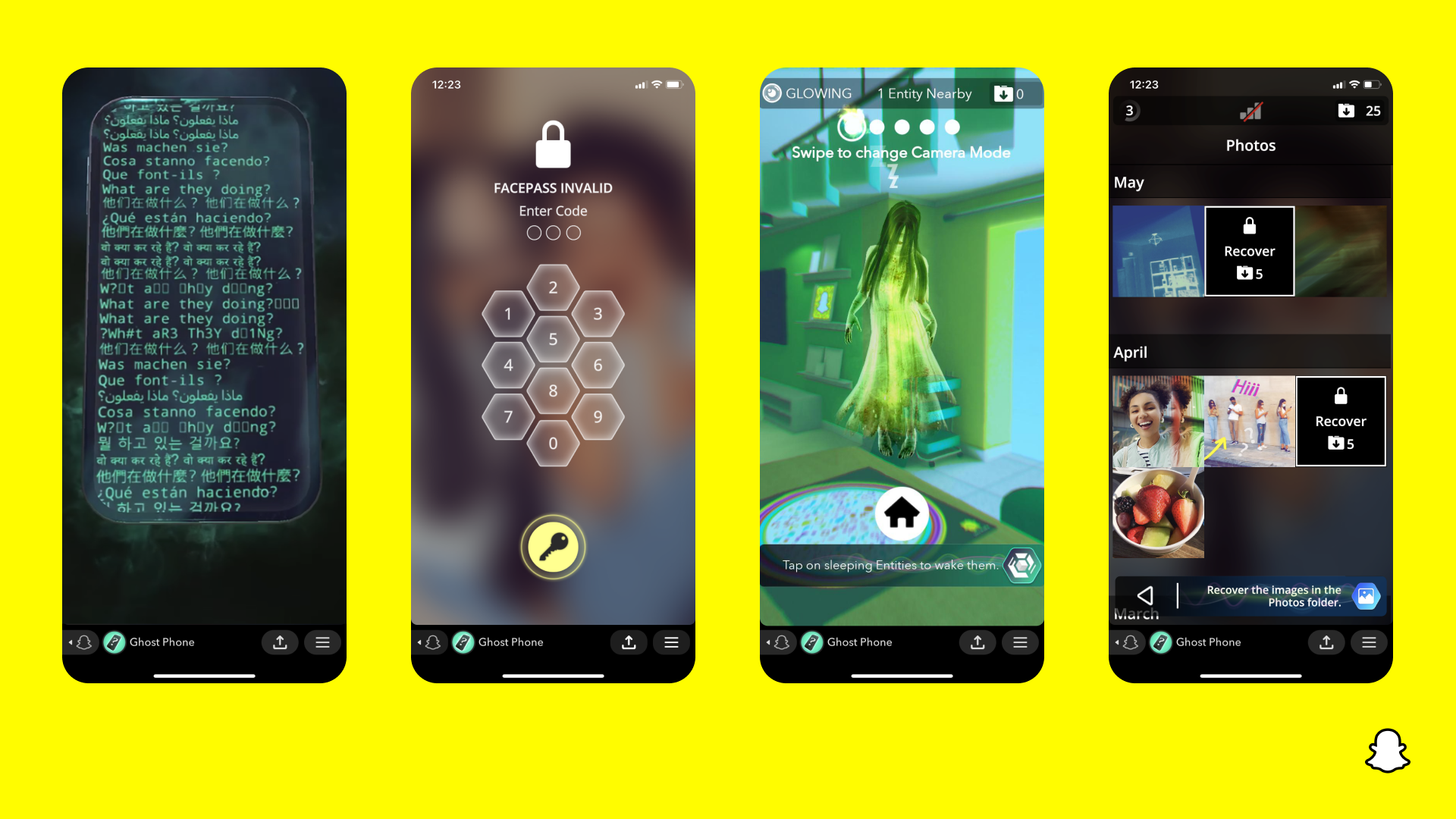
Snapchat has released its first augmented reality (AR) game, letting you use your phone camera to hunt ghosts in the environment around you. If you’re spooked out by imagining spirits lurking in the corners of your home, maybe play this game elsewhere.
Called Ghost Phone, Snapchat’s new AR game has you digging through a found phone belonging to a teenager named Lisa. Having been refurbished then charged at a mysterious location, the innocuous gadget is now able to detect paranormal phenomena through its camera — and they don’t seem to be friendly. Players will have to figure out the password to the phone, scour texts for clues, and capture AR ghosts to investigate what happened to Lisa.
The free game is available via Snap’s Minis feature, which are small apps within Snapchat that can offer a wide range of different functions. While Snap Minis have previously been used to offer meditations and teach users about the stock market, this is the first time they’ve been used for an AR game.
To play Ghost Phone:
-
Open Snapchat.
-
Tap the middle camera icon to open the recording screen.
-
Tap the smiley face icon to the right of the record button. This will open the Lens menu.
-
Tap the “Explore” icon in the lower right corner of the screen.
-
Search “Ghost Phone.”
-
Tap on Ghost Phone. The icon will be a picture of a smartphone with a question mark on it.
Alternatively, you can also open up a chat, tap the rocket in the bottom right corner of the screen, and scroll through Snap’s games and Minis to find Ghost Phone.
It should be noted that buying refurbished tech is a perfectly safe, affordable, and environmentally friendly option for anyone looking to grab themselves a new gadget. Snapchat’s Ghost Phone is a work of fiction, and should not deter you from picking up second-hand electronics. Just be sure to do your research so you know what you’re getting.