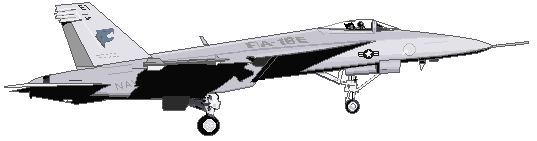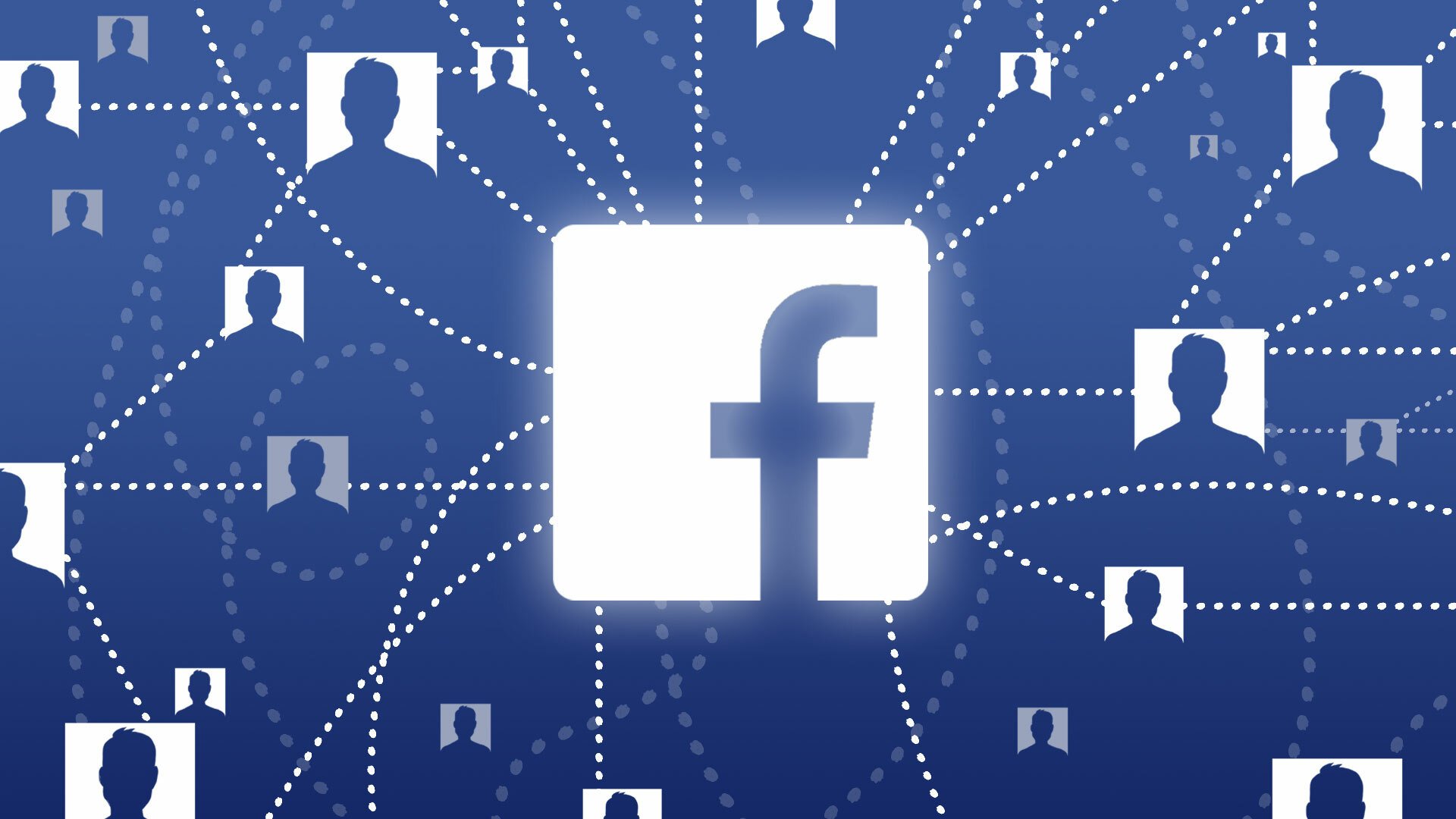
There are plenty of ways to pay your favorite creators: by tipping them on OnlyFans, using Super Chats and Super Thanks on Youtube, or adding to their tip jars on TikTok and Tumblr. Monetization is different for every platform, and on Facebook, there’s the donation button, Facebook Stars. But when you give with Facebook Stars, you’re also giving to Facebook.
Rocky Kanaka uses his Facebook page to spread awareness about pet adoption and help pay for necessary medical expenses for animals.
“I’m on all platforms, but on Facebook we’ve garnered an awesome community that helps us be able to take action immediately when we need to get pets adopted or raise funds for life-saving surgeries that they need,” Kanaka told Mashable. “We use a lot of the Facebook tools to accomplish that.”
Kanaka says he uses the donation button to encourage people to give in a variety of ways: donating funds directly to shelters; buying monthly $5 memberships that go to the cause; watching video ads; and giving Facebook Stars.
“I was actually one of the first Facebook pages to have stars over a year ago,” Kanaka said. “I was in the pilot program and right away just knew that it would be a winning program because it’s really easy for someone to say, ‘You know what, I want to be a part of that. I want to give stars, which equates to money.'”
Users can also support Facebook creators with subscriptions, in which users pay a monthly fee and receive a small badge showing that they’re a supporter that pops up next to their name when they interact with the creator. Creators can offer perks like exclusive content, merchandise discounts and access to a supporter-only group for subscriber, too, and can set up a shop to sell merchandise on the platform. But something about giving Stars feels like an easy way for many users to support their favorite creators.
Giving stars is relatively simple. You buy a pack from Facebook by going to a creator’s content, tapping the star next to “Write a Comment…” Your Stars balance will pop up in the top right, and you can tap “Buy Stars,” select the pack you want, and follow the prompts. It’s $1 for 75 Stars, but 1 Star equates to 1 penny when you give them. This is because Facebook takes a revenue share when you buy a Stars pack.
“Facebook sells Stars in different sized packs, and our revenue share is lowest on the largest packs which offer people the lowest price per Star,” Facebook said in an email to Mashable. “Onboarded creators receive $.01 per Star regardless of the pack it’s purchased from.”
To give Stars to creators, click the star button right next to “Write a Comment…” You can also type “!” into the comments field and enter the number of stars you’d like to send. Creators can receive Stars from live broadcasts, Reels, and on-demand video.
So they’re pretty easy to buy and to give, but not 100 percent of your money will go directly to the creator — some is simply paying Facebook, which might not line up with your moral or ethical ideals considering Meta’s less-than-ideal relationship with young people, mental health, and democracy.