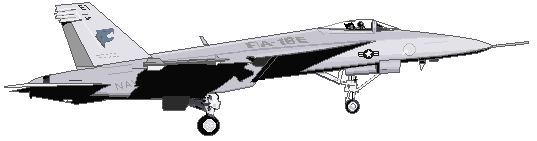ChatGPT now saves your chat history, even if you’ve opted out of sharing your data to train the model.
On Tuesday, OpenAI posted on X, saying the update was available for ChatGPT Free and ChatGPT Plus users. If you had opted in to sharing your chat history with OpenAI, you can toggle this setting off, and your chat history will remain saved in the sidebar. On the flip side, if your sharing setting was toggled off, ChatGPT will save your conversations going forward. The update is available on desktop and coming to mobile soon.
OpenAI also released a Temporary Chat option, a kind of incognito mode for ChatGPT, which doesn’t show up in your chat history.
This is welcome news for the privacy-minded. Previously, your chat history was only saved if you allowed OpenAI to use your conversations to improve the model, which forced users to decide between keeping their data private and unrestricted functionality of the app. Initially, OpenAI didn’t offer a way to opt out of sharing data with the model, but that put users at risk of sharing personal or confidential information that could leak out in ChatGPT responses. Samsung learned this the hard way last April when some of its workers inadvertently revealed trade secrets when using the model to check code and draft presentations.
Soon after that, OpenAI deployed the opt-out setting, and later released ChatGPT Enterprise, a closed-loop version for businesses that doesn’t share data with the model.
OpenAI has been busy this week with ChatGPT upgrades. It also announced widespread rollout of a Memory feature for ChatGPT Plus users that was in testing earlier this year.
With Memory turned on in settings, ChatGPT will remember specific characteristics it has picked up from your conversations, for example, the names and ages of your children. If this sounds a little terrifying, Memory can be toggled off. You can also delete specific “memories” that you don’t want ChatGPT to keep tabs on.