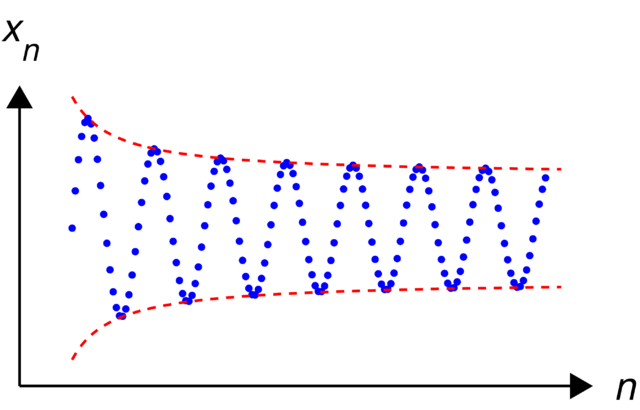| Description |
Illustration of en:Cauchy sequence |
| Source |
self-made, with en:matlab |
| Date |
20:58, 3 June 2007 (UTC) |
| Author |
Oleg Alexandrov |
Permission
( Reusing this image) |
Public domain
|
 |
This graph image should be recreated using vector graphics as an SVG file. This has several advantages; see Commons:Media for cleanup for more information. If an SVG form of this image is already available, please upload it. After uploading an SVG, replace this template with {{ vector version available|new image name.svg}}. |
العربية | Български | Català | Česky | Dansk | Deutsch | English | Esperanto | Español | Français | Galego | 한국어 | Italiano | Magyar | Lietuvių | Nederlands | 日本語 | Polski | Português | Română | Русский | Suomi | Svenska | Türkçe | Українська | 中文(繁體) | 中文(简体) | +/- |
|
|
I, the copyright holder of this work, hereby release it into the public domain. This applies worldwide.
In case this is not legally possible:
I grant anyone the right to use this work for any purpose, without any conditions, unless such conditions are required by law.
Afrikaans | Alemannisch | Aragonés | العربية | Asturianu | Български | Català | Cebuano | Česky | Cymraeg | Dansk | Deutsch | Eʋegbe | Ελληνικά | English | Español | Esperanto | Euskara | Estremeñu | فارسی | Français | Galego | 한국어 | हिन्दी | Hrvatski | Ido | Bahasa Indonesia | Íslenska | Italiano | עברית | Kurdî / كوردی | Latina | Lietuvių | Latviešu | Magyar | Македонски | Bahasa Melayu | Nederlands | Norsk (bokmål) | Norsk (nynorsk) | 日本語 | Polski | Português | Ripoarisch | Română | Русский | Shqip | Slovenčina | Slovenščina | Српски / Srpski | Suomi | Svenska | ไทย | Tagalog | Türkçe | Українська | Tiếng Việt | Walon | 中文(简体) | 中文(繁體) | zh-yue-hant | +/- |
MATLAB Source code
% draw an illustration of a sequence that is not Cauchy
function main()
% prepare the screen and define some parameters
figure(1); clf; hold on; axis equal; axis off;
fontsize=30; thick_line=3; thin_line=2;
black=[0, 0, 0]; red=[1, 0, 0]; blue=[0, 0, 1];
arrowsize=0.5; arrow_type=1; arrow_angle=30; % (angle in degrees)
circrad=0.07; % radius of ball showing up in places
B=9;
X=0:0.06:B;
f=inline('(X+2)./(X+0.8)', 'X');
Y=sin(5*X).*f(X);
for i=1:length(X)
ball(X(i), Y(i), circrad, blue);
end
X=0:0.05:(B+0.3);
Z=f(X);
plot(X, Z, 'r--', 'linewidth', thin_line)
plot(X, -Z, 'r--', 'linewidth', thin_line)
% draw the coordinate axes
shift=-3;
Kx=1.1; Ky=1.3;
L=max(Y);
arrow([-1 shift], [Kx*B, shift], thin_line, arrowsize, arrow_angle, arrow_type, black)
arrow([-1, shift], [-1, Ky*L], thin_line, arrowsize, arrow_angle, arrow_type, black)
text(Kx*B+0.6, shift, '\it{n}', 'fontsize', fontsize, 'HorizontalAlignment', 'c')
text(-1, Ky*L+0.8, '\it{x_n}', 'fontsize', fontsize, 'HorizontalAlignment', 'c')
% save to disk
saveas(gcf, 'Cauchy_sequence_illustration2.eps', 'psc2') % export to eps
function ball(x, y, r, color)
Theta=0:0.1:2*pi;
X=r*cos(Theta)+x;
Y=r*sin(Theta)+y;
H=fill(X, Y, color);
set(H, 'EdgeColor', 'none');
function arrow(start, stop, th, arrow_size, sharpness, arrow_type, color)
% Function arguments:
% start, stop: start and end coordinates of arrow, vectors of size 2
% th: thickness of arrow stick
% arrow_size: the size of the two sides of the angle in this picture ->
% sharpness: angle between the arrow stick and arrow side, in degrees
% arrow_type: 1 for filled arrow, otherwise the arrow will be just two segments
% color: arrow color, a vector of length three with values in [0, 1]
% convert to complex numbers
i=sqrt(-1);
start=start(1)+i*start(2); stop=stop(1)+i*stop(2);
rotate_angle=exp(i*pi*sharpness/180);
% points making up the arrow tip (besides the "stop" point)
point1 = stop - (arrow_size*rotate_angle)*(stop-start)/abs(stop-start);
point2 = stop - (arrow_size/rotate_angle)*(stop-start)/abs(stop-start);
if arrow_type==1 % filled arrow
% plot the stick, but not till the end, looks bad
t=0.5*arrow_size*cos(pi*sharpness/180)/abs(stop-start); stop1=t*start+(1-t)*stop;
plot(real([start, stop1]), imag([start, stop1]), 'LineWidth', th, 'Color', color);
% fill the arrow
H=fill(real([stop, point1, point2]), imag([stop, point1, point2]), color);
set(H, 'EdgeColor', 'none')
else % two-segment arrow
plot(real([start, stop]), imag([start, stop]), 'LineWidth', th, 'Color', color);
plot(real([stop, point1]), imag([stop, point1]), 'LineWidth', th, 'Color', color);
plot(real([stop, point2]), imag([stop, point2]), 'LineWidth', th, 'Color', colour);
end
Click on a date/time to view the file as it appeared at that time.
The following pages on Schools Wikipedia link to this image (list may be incomplete):